Azure Stack – Web + Mobile, Web App – Oops! – Could not create Web App
Zaraz po zainstalowaniu App Service, mimo to iż widzimy w panelu zarządzającym, iż All Roles Ready, jak tutaj:
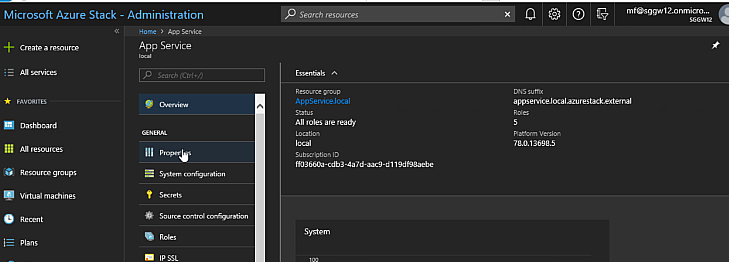
Powinniśmy do Planów dodać Serwis Microsoft.Web App:
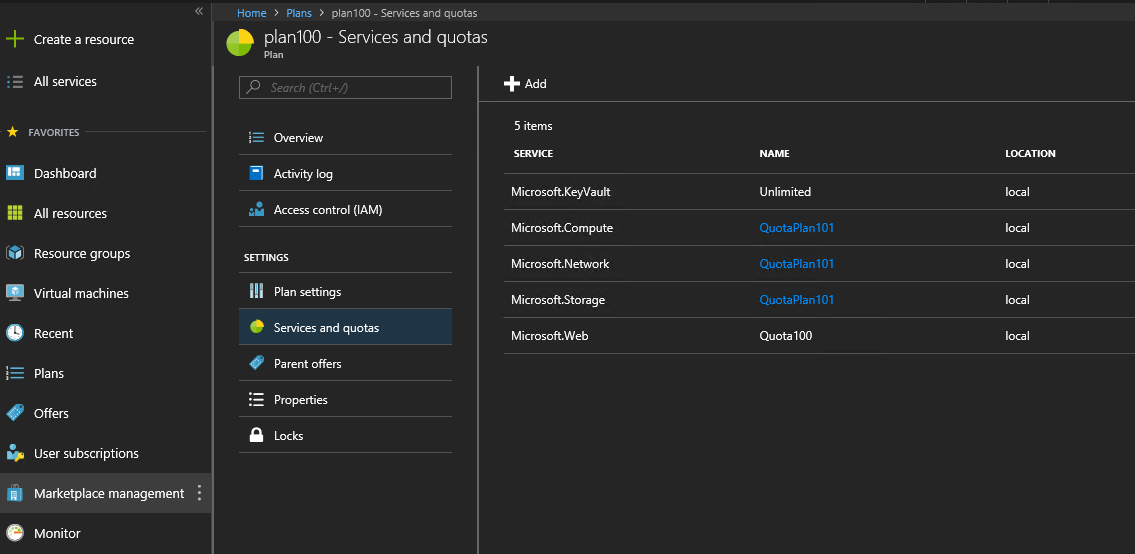
Zaraz potem jeżeli będziemy chcieli wdrożyć Web App to ujrzymy:
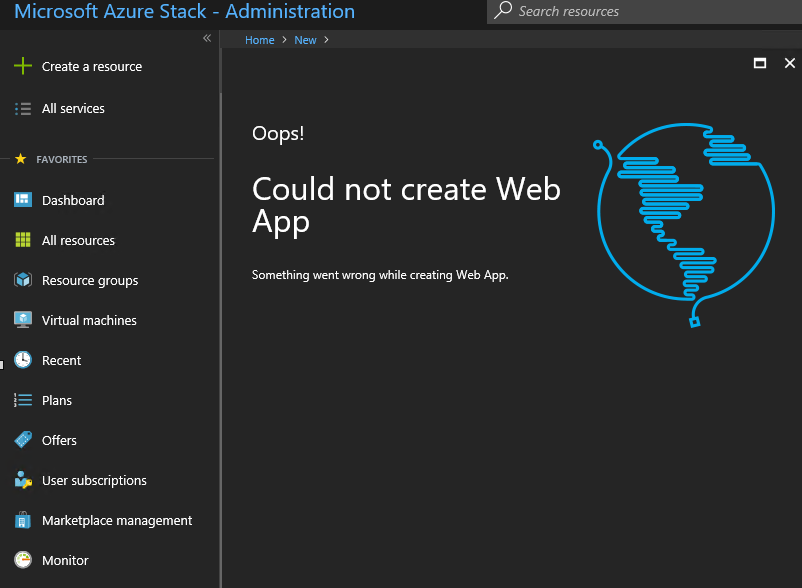
Co robić – zalogujmy się za pomocą RDP do cn0-vm, być może trzeba będzie prze edytować Network Security Group i uruchommy Web Cloud Management Console – sprawdźmy, czy wszystkie serwery działają prawidłowo – a ich uruchomienie może zająć chwilkę:
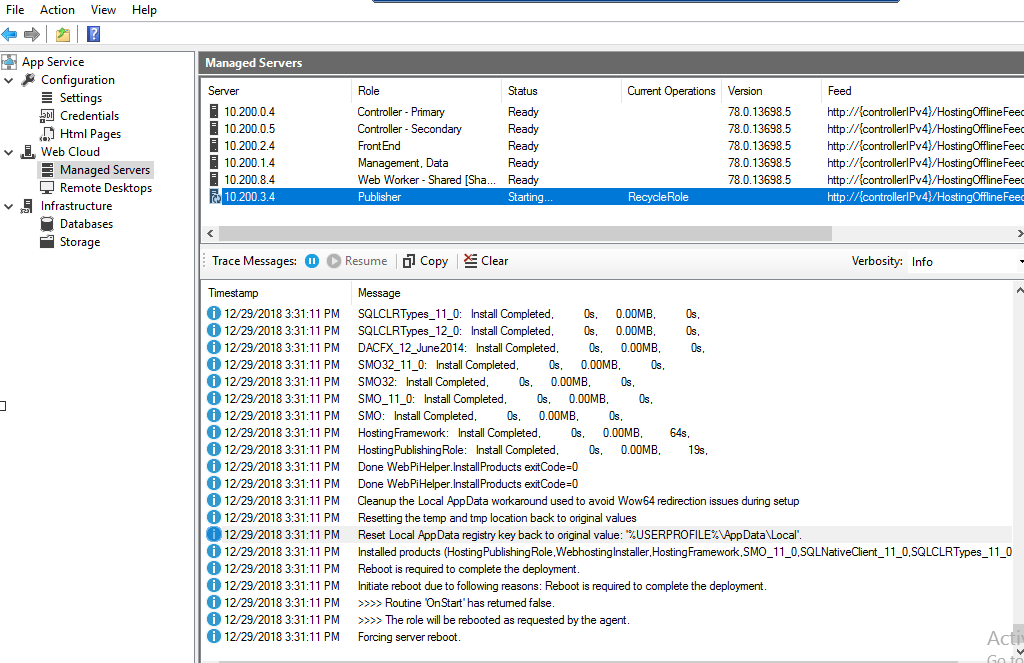
Wróćmy do statuu App Service i tym razem ujrzymy, że nie wszystkie role są uruchomione. W zależności od szybkości naszego sprzętu może to trochę potrwać (w moim około 2 godzin a hosta miałem dość silnego).
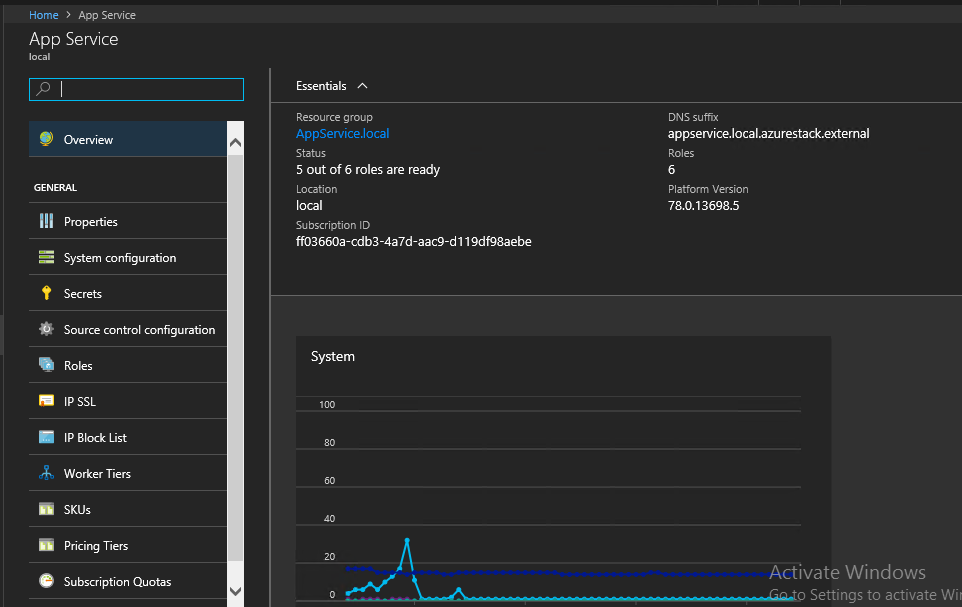
Na zakończenie zobaczymy jednak sukces:
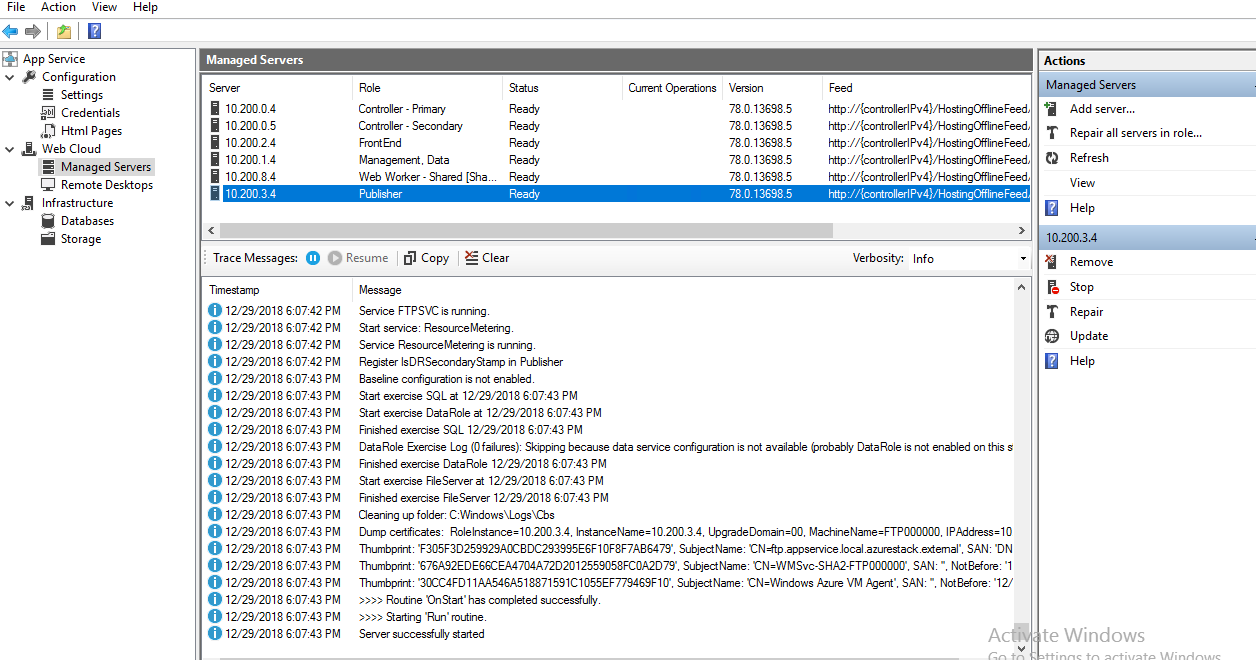
A swoją drogą Web Cloud Management Console to dość fajne narzędzie za pomocą, którego mamy kontrolę nad infrastrukturą App Service i chociażby za pomocą jednego kliknięcia możemy połączyć się za pomocą RDP do Publishera:
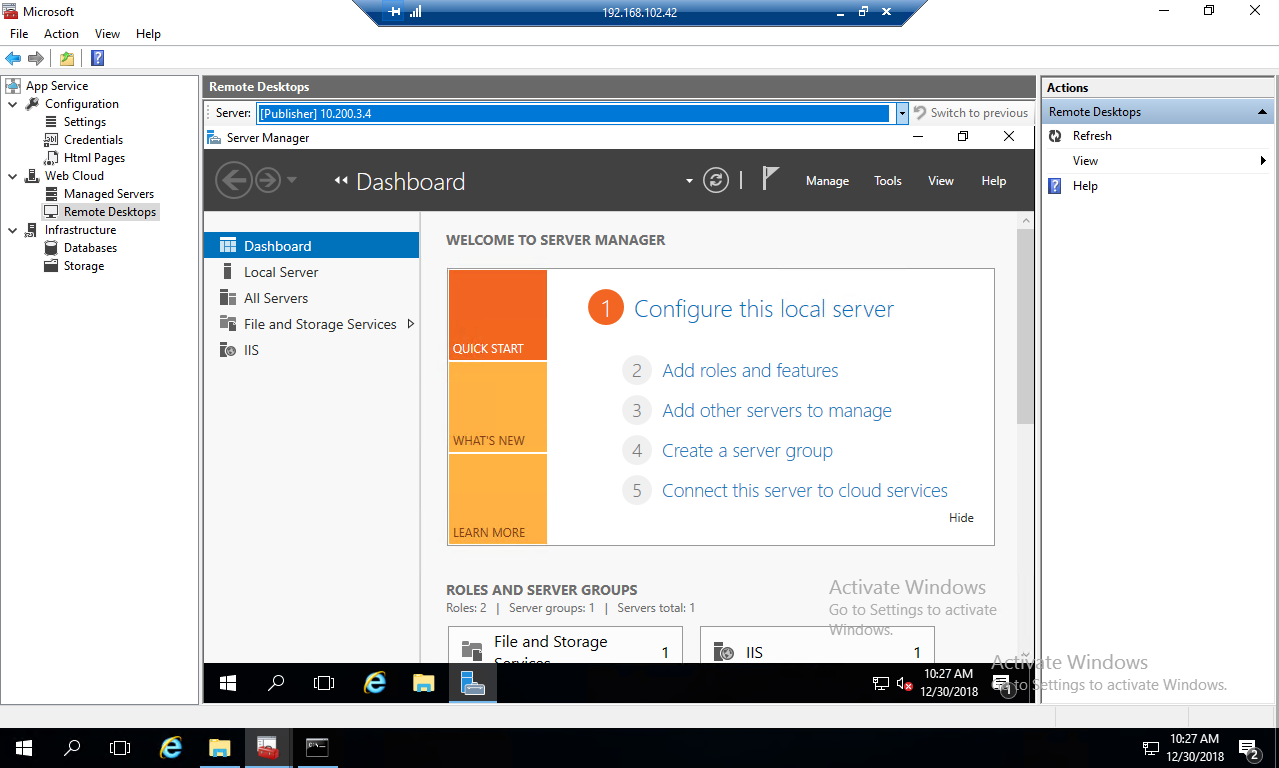
I pamiętajmy, iż nie możemy kreować Web Aplikacji z adminportal, a tylko z poziomu Subskrybcji (np: https://portal.local.azurestack.external/).
Right after installing the App Service, even though we see in the management panel that All Roles Ready, like here:
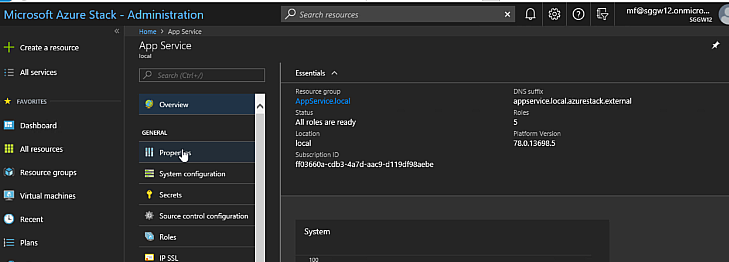
We should add the Microsoft.Web App to the Plans:
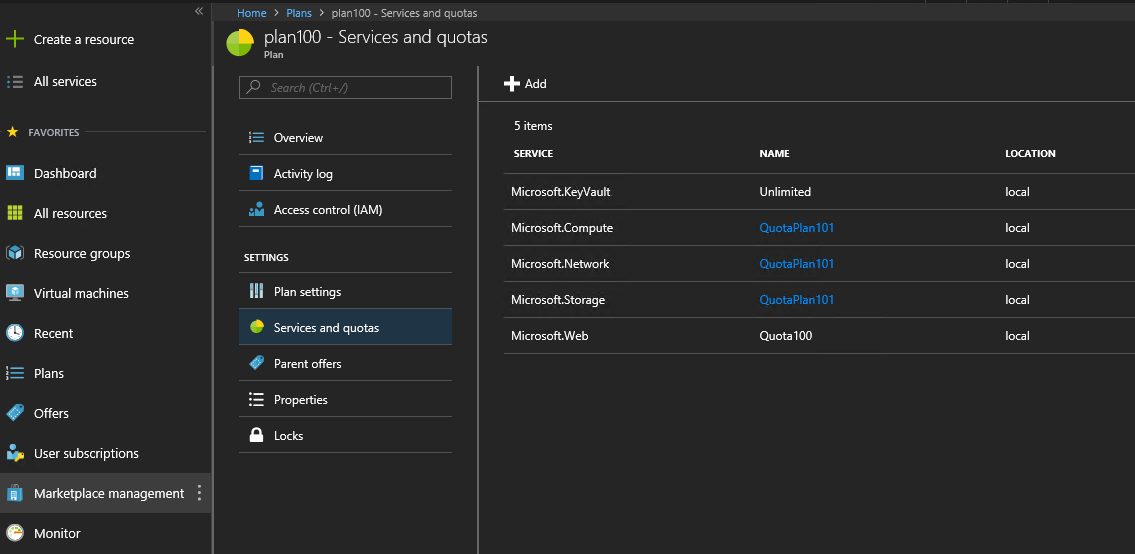
Immediately afterwards, if we want to implement the Web App, we will see it:
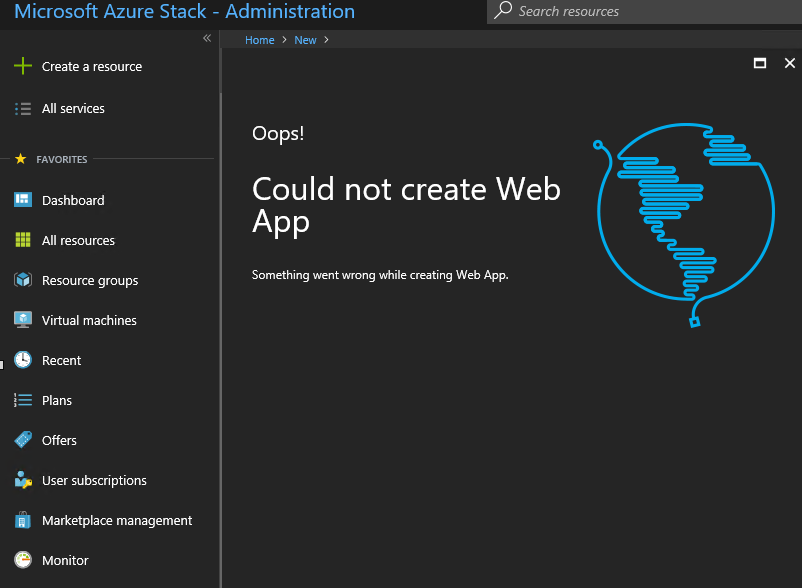
What to do?- Just using RDP go to cn0-vm, you may have to edit the Network Security Group and run the Web Cloud Management Console – let’s check that all servers are working properly – and that they may take a while to start:
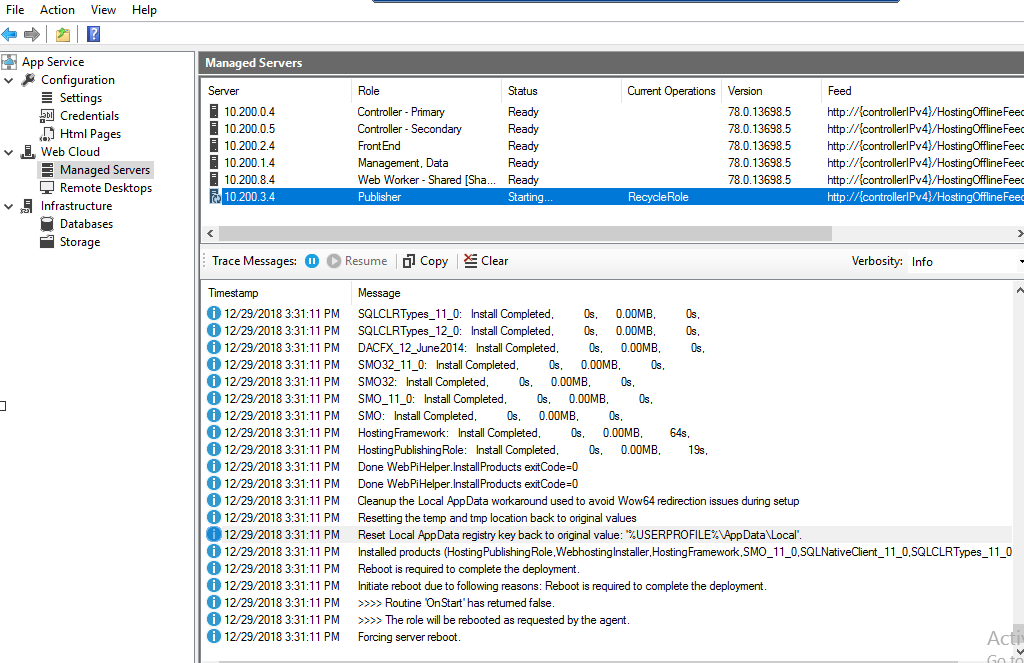
Let’s go back to the App Service and this time we will see that not all roles are running. Depending on the speed of our equipment, this may take some time (I have to wait about 2 hours):
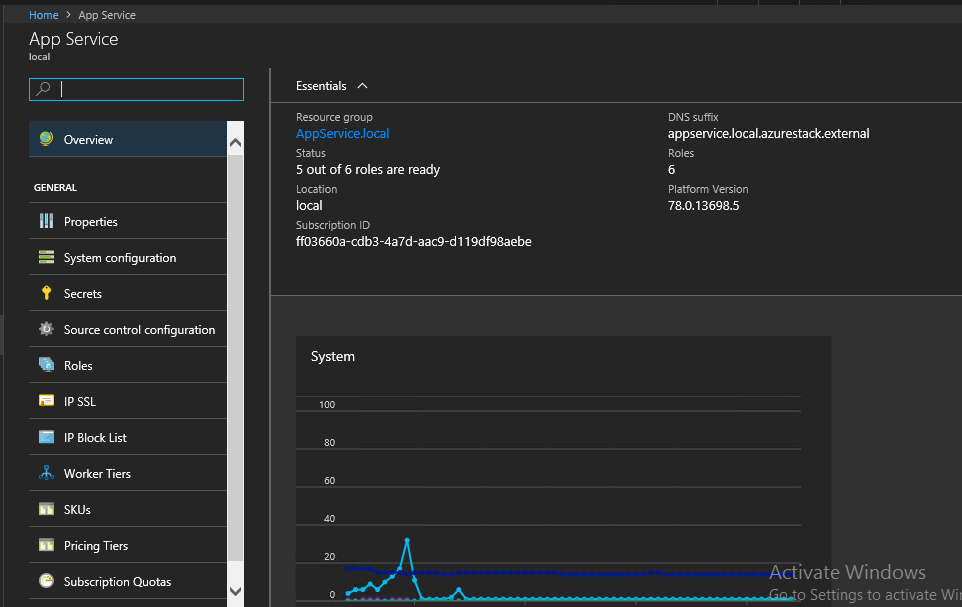
However, at the end – we will see success:
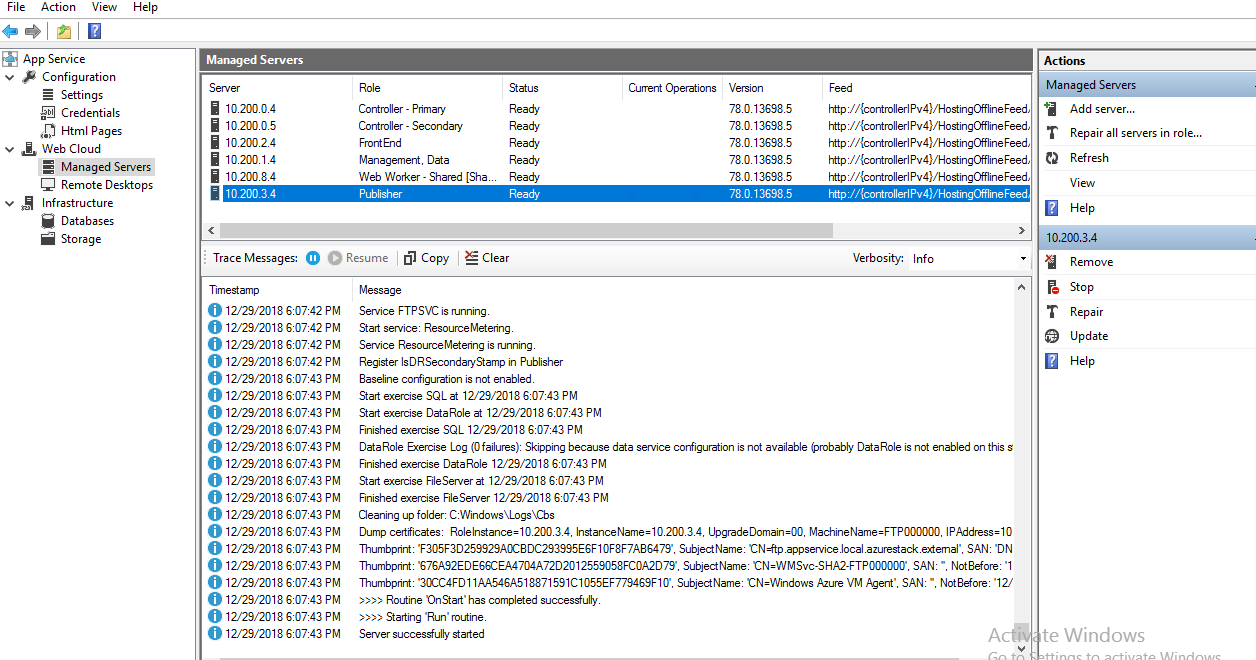
By the way, Web Cloud Management Console is quite a nice tool that we have control over the App Service infrastructure and even with just one click we can connect via RDP to Publisher:
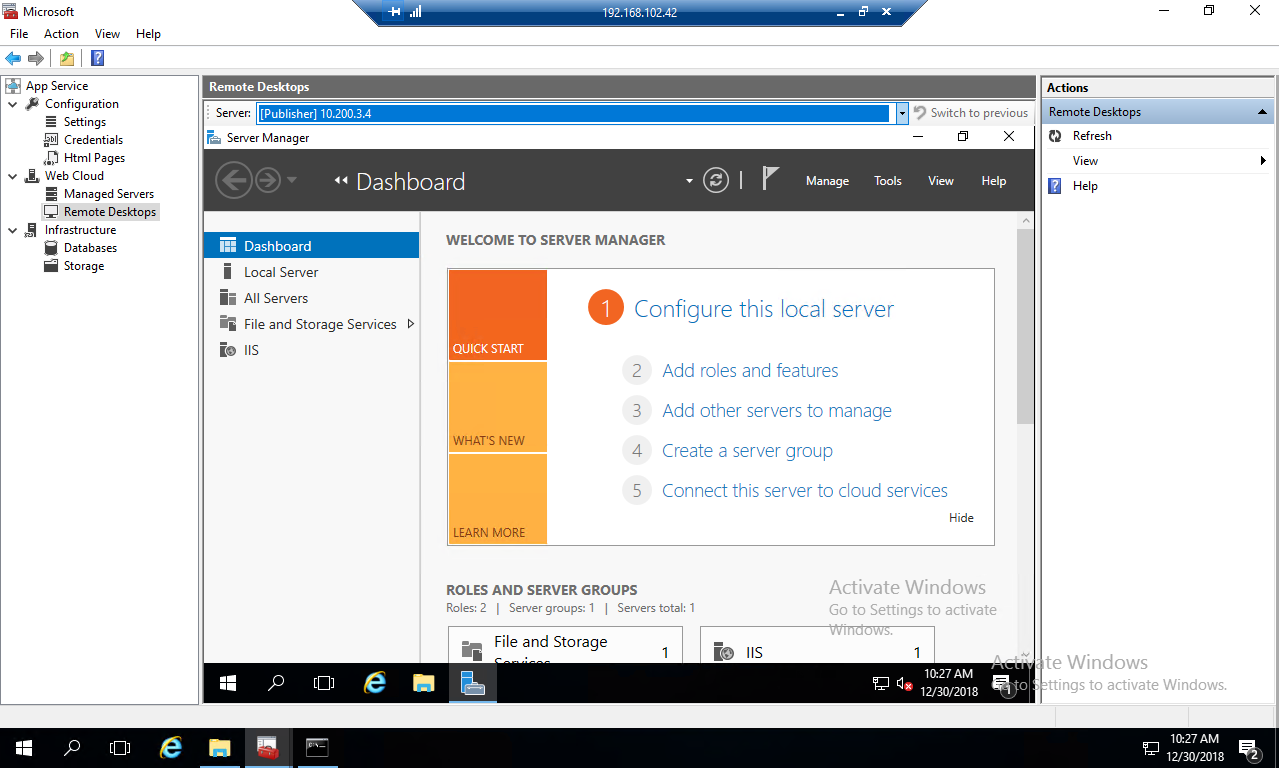
To create web, API, and Azure Functions apps, you must use the tenant portal (eg. https://portal.local.azurestack.external/) not adminportal.