Install Free Lens – alliterative of famous Lens to manage the Kubernetes
Two steps to install at the end of article.
Lens is a great tool for managing and debugging Kubernetes Cluster and all aspects of deployments – https://k8slens.dev/. In the beginning, it was free, but life is life and nowadays it is paid especially for companies. But as it was free at the beginning and the source code was here, so similar to other projects like https://opentofu.org/ free Terraform, here is an alternative based on the latest version of the famous Lens.
The source is here: https://github.com/freelensapp/
You can also compile yourself steps, but for a faster way just download compiled one: https://github.com/freelensapp/freelens-nightly-builds/releases
After that, you can run it:
C:\Users\mf\AppData\Local\Programs\freelens\Freelens.exe
The main lack is that out of the box, there is no Node-Pod-Menu extension. Bu simply there is another project https://github.com/freelensapp/freelens-node-pod-menu for that. By the way, Piotr Roszczynski Polish is one of the contributors.
Usually, you can compile it yourself, but faster is just launch Freelens.exe press Control-Shift-E, and install the extension by entering @freelensapp/freelens-node-pod-menu and pressing Install.
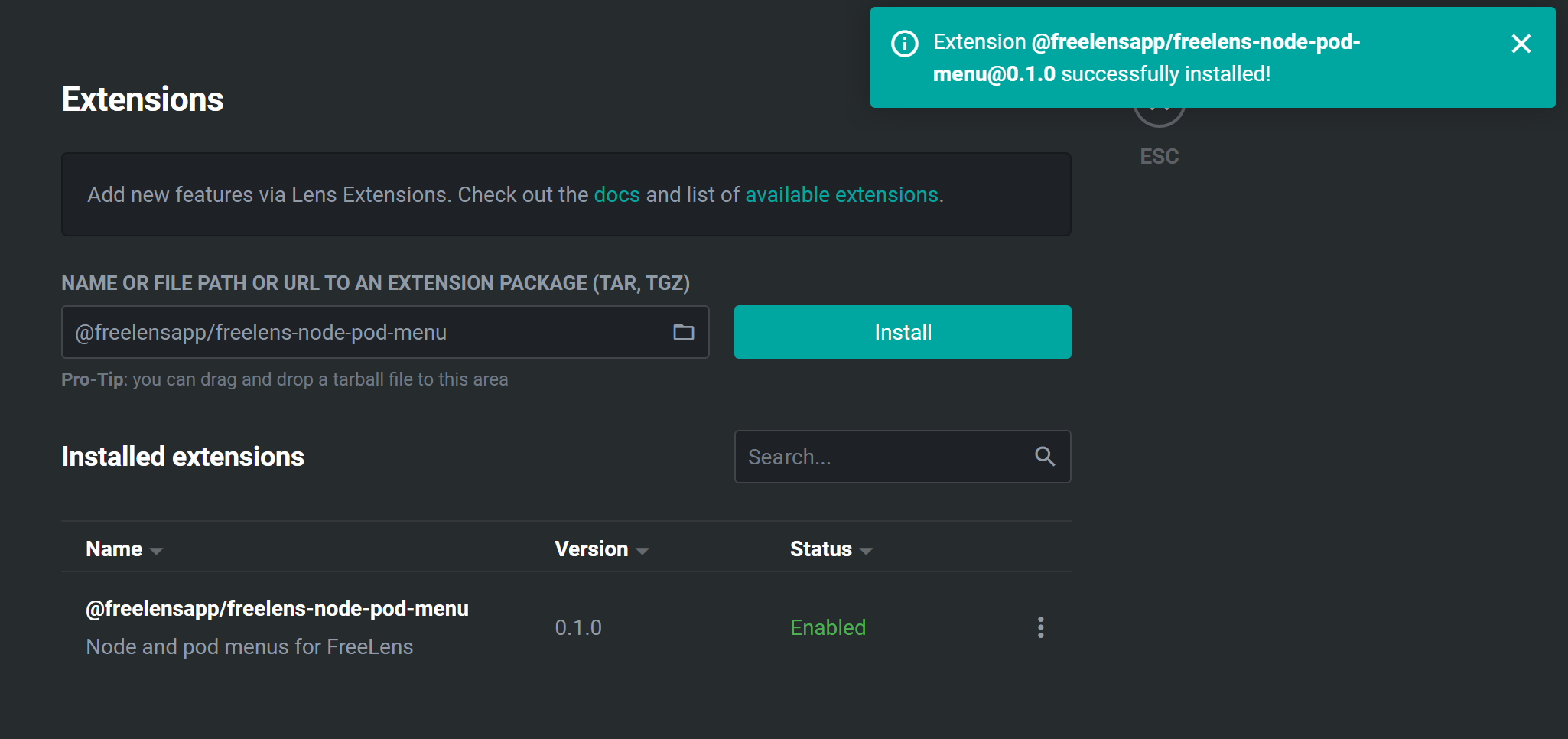
Now you can enjoy the pod menu:
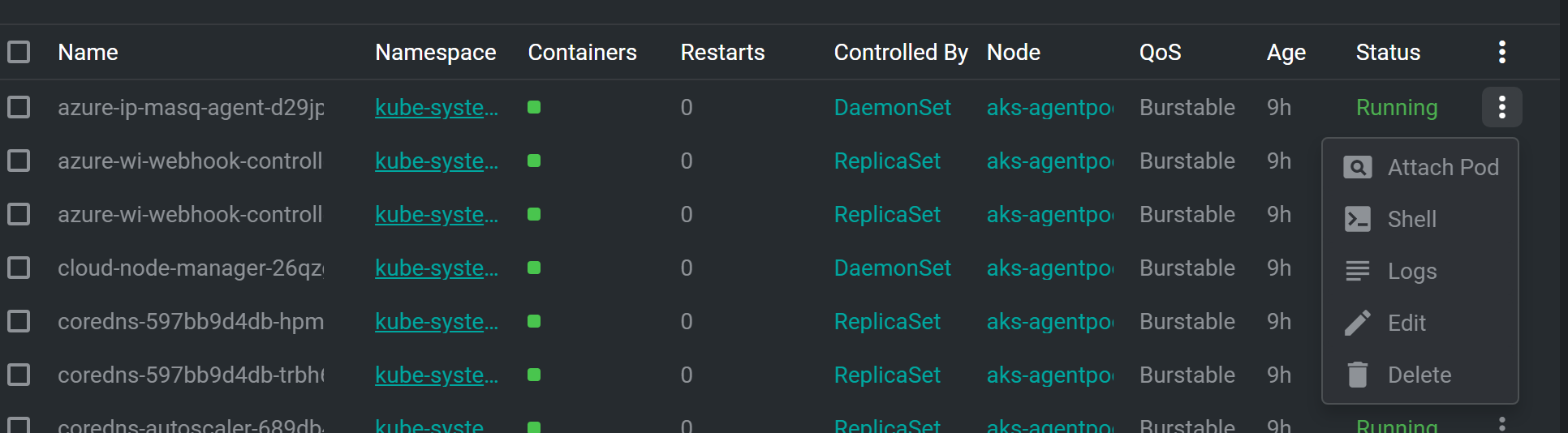
So two steps to using the Successor of Lens – FreeLens:
- Download https://github.com/freelensapp/freelens-nightly-builds/releases.
- Add extension (Control-SHift-E) and put: @freelensapp/freelens-node-pod-menu and press Install.