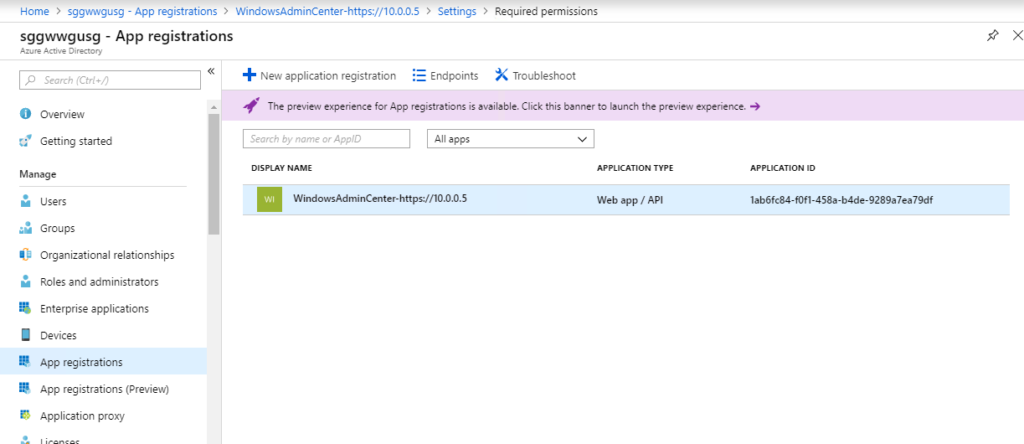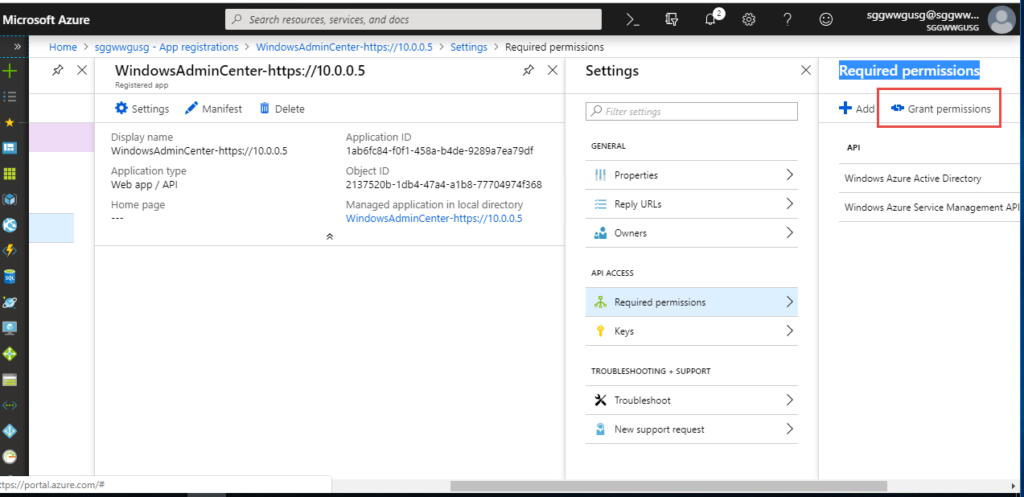Windows Server 2019 Admin Center – rejestracja w Azure celem wykonywania Backupu, Aktualizacji itp. / Windows Server 2019 Admin Center – register in Azure to setup Backup, Updates problems
W przypadku wystąpienia błędu:
Failed to get Azure subscriptions. Detailed error: Failed to acquire token
AADSTS65001: The user or administrator has not consented to use the application with ID ‘1ab6fc84-f0f1-458a-b4de-9289a7ea79df’ named ‘WindowsAdminCenter-https://10.0.0.5’.Send an interactive authorization request for this user and resource.
Należy – zalogować się do portalu Microsoft Azure, przejść do Azure Active Directory, następnie App Registrations wybrać View all applications, a następnie wybrać aplikację WindowsAdminCenter, przejść na Settings oraz Required Permissions oraz wcisnąć Grant perrmissions.
In case of error:
Failed to get Azure subscriptions. Detailed error: Failed to acquire token
AADSTS65001: The user or administrator has not consented to use the application with ID ‘1ab6fc84-f0f1-458a-b4de-9289a7ea79df’ named ‘WindowsAdminCenter-https://10.0.0.5’.Send an interactive authorization request for this user and resource.
Please login to portal.azure.com, go to Azure Active Directory, App Registrations, press View all applications. Please locate WindowsAdminCenter application, choose it and press Settings and Required Permissions and press Grant perrmissions