MS SQL also Express on Azure VM – TempDB on ephemeral local disk
Fast SQL on Azure – nutshell:
- TempDB on fast local disk
- At least 3 disks for data and logs
- Read-only caching for data disks
One of the most important things for SQL Server is to store TempDB on a fast ephemeral local – temporary disk. How to do it:
Install SQL and configure it to use D:\TempDB for TempDB.
Create two files on c: dirive:
StartSQL.bat:
PowerShell -Command “Set-ExecutionPolicy Unrestricted” >> “%TEMP%\StartupLog.txt” 2>&1
PowerShell C:\StartSQL.ps1 >> “%TEMP%\StartupLog.txt” 2>&1
StartSQL.ps1:
PowerShell -Command “Set-ExecutionPolicy Unrestricted” >> “%TEMP%\StartupLog.txt” 2>&1
PowerShell C:\StartSQL.ps1 >> “%TEMP%\StartupLog.txt” 2>&1
StartSQL.ps1:
$SQLService=”SQL Server (MSSQLSERVER)”
$SQLAgentService=”SQL Server Agent (MSSQLSERVER)”
$tempfolder=”D:\SQLTEMP”
if (!(test-path -path $tempfolder)) {
New-Item -ItemType directory -Path $tempfolder
}
Start-Service $SQLService
#Start-Service $SQLAgentService #remove # for non Express version
Set Startup Type – Manual for the following Services:
- SQL Server (MSSQLSERVER)
- SQL Server Agent (MSSQLSERVER)
Configure Task Scheduler (Run as SYSTEM with highest privileges):
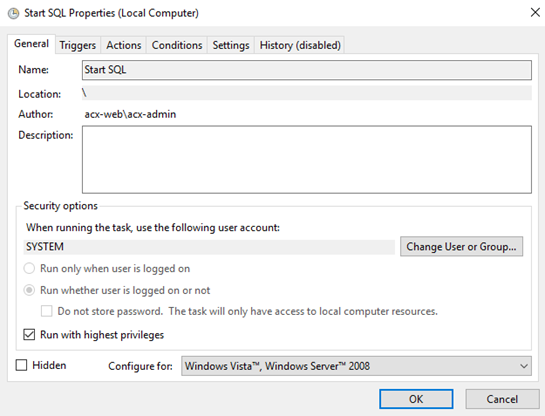
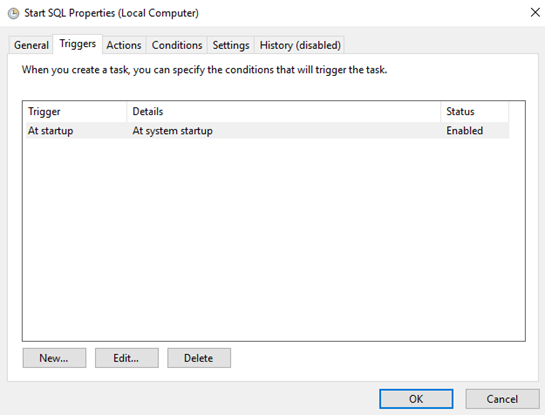
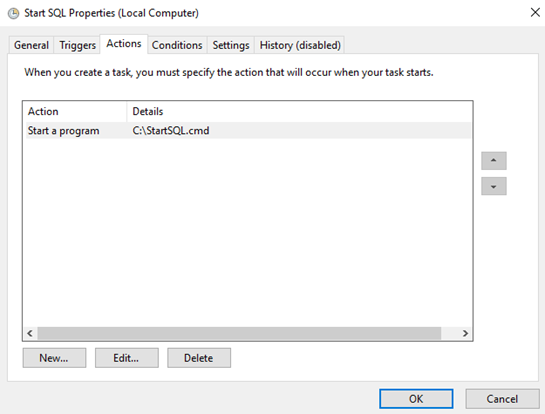
Additional tip is to use at least 3 disks for Data and Logs. Just create 3 data disk and run this PowerShell that configure it for you:
$disks = Get-PhysicalDisk -CanPool $true
New-StoragePool –FriendlyName StoragePool1 –StorageSubsystemFriendlyName “*” –PhysicalDisks (Get-PhysicalDisk –CanPool $True)
New-VirtualDisk -FriendlyName “sql-stripe” -StoragePoolFriendlyName “StoragePool1” -Interleave 65536 -AutoNumberOfColumns -ProvisioningType Fixed -ResiliencySettingName “Simple” -UseMaximumSize
Get-VirtualDisk –FriendlyName sql-stripe | Get-Disk | Initialize-Disk –Passthru | New-Partition -DriveLetter F –UseMaximumSize | Format-Volume
Enable read-only caching on the disk(s) hosting the data files.
More information: https://docs.microsoft.com/en-us/azure/azure-sql/virtual-machines/windows/performance-guidelines-best-practices