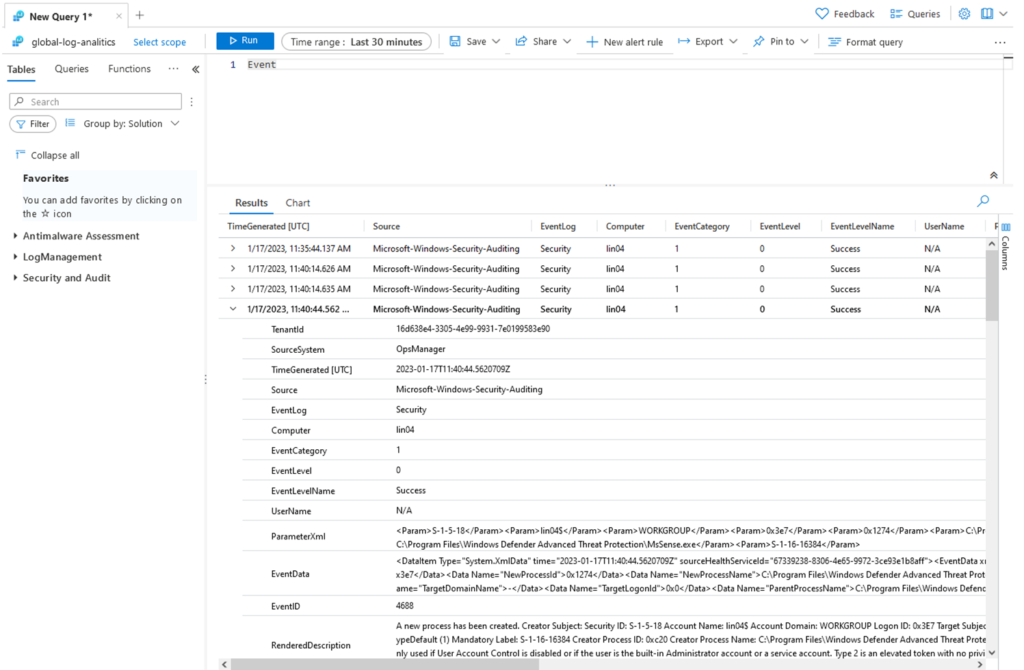Azure Monitor Agent (AMA) vs Log Analytics Agent (part 3) – How to ingest logs
The initiative:
- [Preview]: Configure machines to create the user-defined Microsoft Defender for Cloud pipeline using Azure Monitor Agent
mentioned in part 1 contains from the following policies: - [Preview]: Assign Built-In User-Assigned Managed Identity to Virtual Machines
- Configure Linux virtual machines to run Azure Monitor Agent with user-assigned managed identity-based authentication
- Configure Windows virtual machines to run Azure Monitor Agent with user-assigned managed identity-based authentication
- [Preview]: Configure supported Linux virtual machines to automatically install the Azure Security agent
- [Preview]: Configure supported Windows machines to automatically install the Azure Security agent
- [Preview]: Configure machines to create the Microsoft Defender for Cloud user-defined pipeline using Azure Monitor Agent
- [Preview]: Configure Association to link virtual machines to user-defined Microsoft Defender for Cloud Data Collection Rule
- Configure Linux Arc-enabled machines to run Azure Monitor Agent
- Configure Windows Arc-enabled machines to run Azure Monitor Agent
- [Preview]: Configure supported Linux Arc machines to automatically install the Azure Security agent
- [Preview]: Configure supported Windows Arc machines to automatically install the Azure Security agent
- [Preview]: Configure Arc machines to create the Microsoft Defender for Cloud user-defined pipeline using Azure Monitor Agent
- [Preview]: Configure Association to link Arc machines to user-defined Microsoft Defender for Cloud Data Collection Rule
So you see at least two about creating Data Collection Rule:
- [Preview]: Configure Association to link virtual machines to user-defined Microsoft Defender for Cloud Data Collection Rule
- [Preview]: Configure Association to link Arc machines to user-defined Microsoft Defender for Cloud Data Collection Rule
And you notice in Monitor | Data Collection Rules that for Windows and only for Windows the Data Collection Rule has been created. But how is it looks like:
So no logs are gathered. Select what you would like to ingest, by checking the appropriate check boxes:
and finally check Event table in Log Analytics workspace:
You can also add Data Collection Rules for Linux just there are not added automatically like for Windows.