Azure Site recovery – Please provide targetAzureVmName that is supported by Azure
Sometimes when we deploy replication in Azure Site Recovery we see this kind of error. The error message seems to be clear – but How to resolve it?
Error ID
70169Error Message
Enable protection failed as the virtual machine has special characters in its name.Possible causes
The name ‘KNG-WINDOWS’ contains characters that are not allowed or regarded as reserved words/trademarks by Azure.Recommendation
Please provide targetAzureVmName that is supported by Azure. If using Powershell, re-run the Enable protection command and use the -TargetName parameter to provide a name for the virtual machine that is supported by Azure. Read more about naming conventions in Azure at https://docs.microsoft.com/en-us/azure/architecture/best-practices/naming-conventions.Related links
https://docs.microsoft.com/en-us/azure/architecture/best-practices/naming-conventions
How to resolve this error:
- Go to resource group where your Vault exists and choose Deployments TAB, copy Template JSON – all lines.
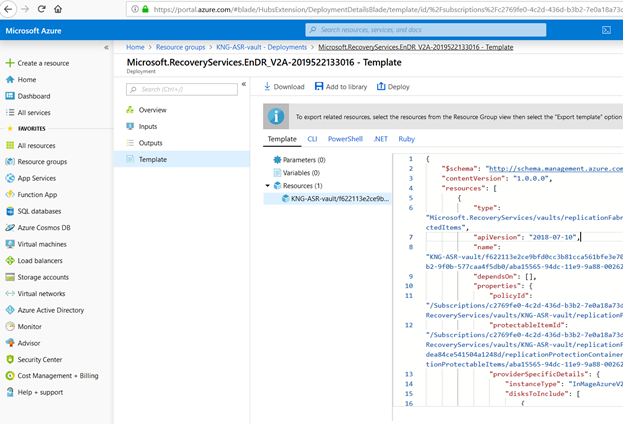
-
Go to your vault and go to replicated item that should be in error state and please disable replication.
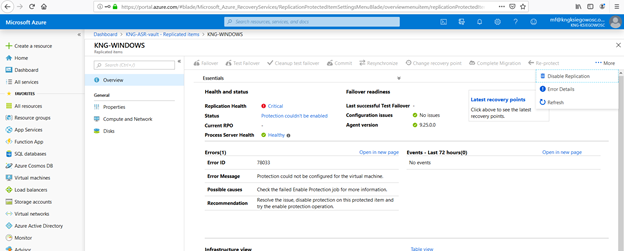
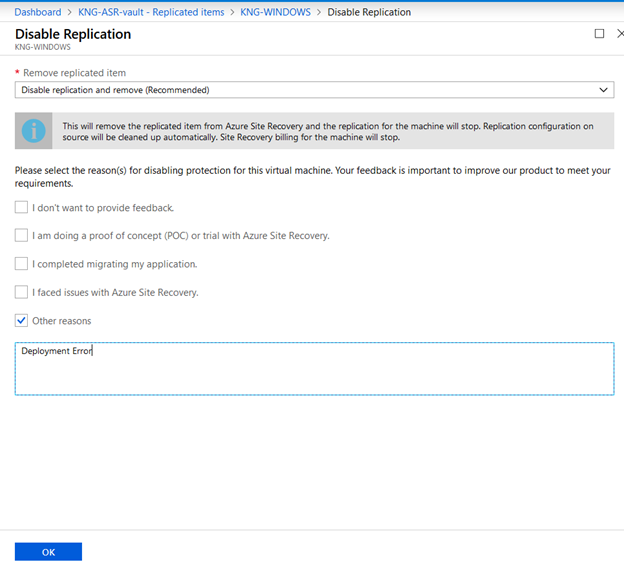
-
After it please create New Deployment from the template. Just click new and type Template and choose Template deployment.
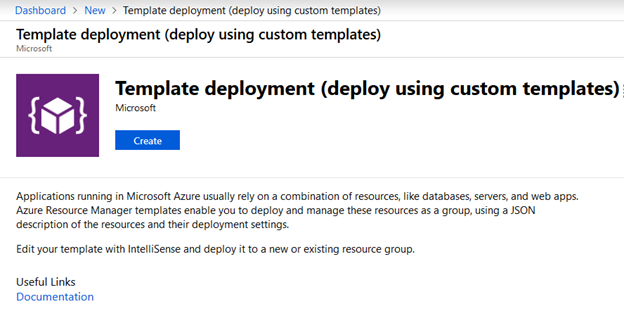
-
After it please choose to Build your own template in the editor and paste copied template from the point 1 and at almost last line change targetAzureVmName to the supported one.
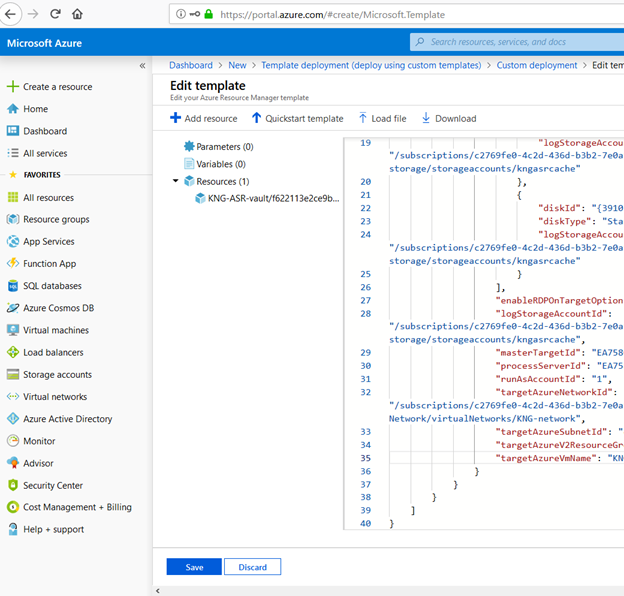
-
After that click Save and choose the same Resource Group and click Purchase.