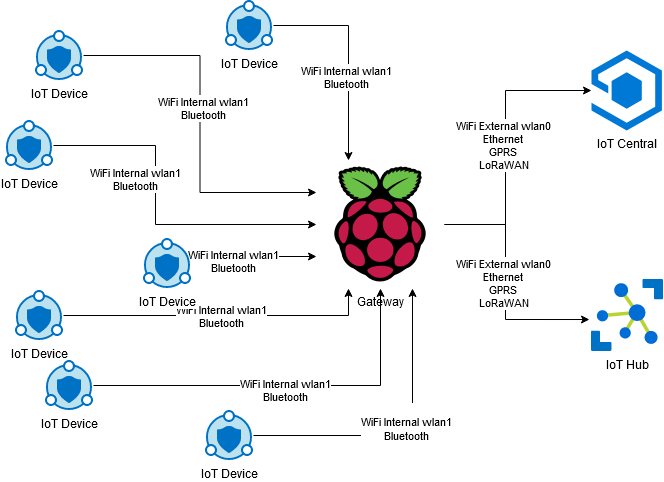IoT Solution Concept with using Raspberry PI as a Gateway connected to two different WiFi at the same time
When you design IoT solutions there are two methods, you can connect IoT devices directly to the Azure IoT Central or Azure IoT Hub or you can connect it via Gateway.
For a Gateway, you can use a LowCost computer/Controler like a Rasberry Pi. IoT devices can connect to Gateway the following protocols:
- WiFi Internal wlan1
- Bluetooth
- Bluetooth Lowe Energy
And the more complicated is connecting Gateway to the Azure IoT Hub or Azure IoT Central or any other Service in Cloud. We can use the following:
- WiFi External wlan0
- Ethernet
- GPRS
- LoRaWAN
Sample diagram:
You can use WiFi for both – the same card but a different frequency (2,4 GHz/5 GHz) or just two different WiFi cards.
In case of using two different network cards that allow connecting Raspberry Pi to two different WiFi at the same you must use similar configuration to that one (file /etc/network/interfaces):
root@raspberrypi:~# cat /etc/network/interfaces
auto loiface lo inet loopback
iface eth0 inet dhcpauto wlan0
allow-hotplug wlan0
iface wlan0 inet dhcp
wpa-ssid fastsmsnet2
wpa-psk wifi-passwordauto wlan1
allow-hotplug wlan1
iface wlan1 inet dhcp
wireless-essid TELLO-5A2CAA
# interfaces(5) file used by ifup(8) and ifdown(8)
# Please note that this file is written to be used with dhcpcd
# For static IP, consult /etc/dhcpcd.conf and ‘man dhcpcd.conf’
# Include files from /etc/network/interfaces.d:
#source-directory /etc/network/interfaces.d
root@raspberrypi:~#
PS: As you see this Gateway will be used as a Drone Controller.