Group Policy – Merging / Scalanie GPO
Recently, he has been dealing with broadly understood security. Everyone is talking about Cloud Security these days, but sometimes you have to go back to the sources! In most large companies, the basic element of security should be the appropriate configuration of workstations and if we have thousands of them, GPO is of course. Of course, GPO helps to grasp the world of workstations and security, but let’s remember about security – and as much as we have to say here – it’s worth seeing for the CIS:
https://www.cisecurity.org/cis-securesuite/cis-securesuite-build-kit-content/
Safety for:
- Microsoft Internet Explorer 9
- Microsoft Internet Explorer 10
- Microsoft Internet Explorer 11
- Microsoft Office 2013
- Microsoft Office 2016
- Microsoft Office Access 2013
- Microsoft Office 2016
- Microsoft Office Excel 2013
- Microsoft Office Excel 2016
- Microsoft Office PowerPoint 2013
- Microsoft Office PowerPoint 2016
- Microsoft Office Word 2013
- Microsoft Office Word 2016
- Microsoft Outlook 2013
- Microsoft Outlook 2016
- Microsoft Windows XP
- Microsoft Windows 7
- Microsoft Windows 8
- Microsoft Windows 8.1
- Microsoft Windows 10 Enterprise
- Microsoft Windows Server 2003
- Microsoft Windows Server 2008
- Microsoft Windows Server 2008 R2
- Microsoft Windows Server 2012
- Microsoft Windows Server 2012 R2
- Microsoft Windows Server 2016
- Microsoft Windows Server 2019
Real Example:
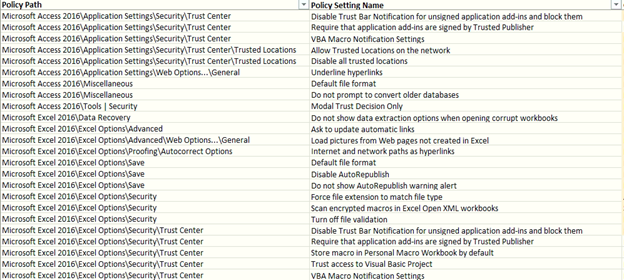
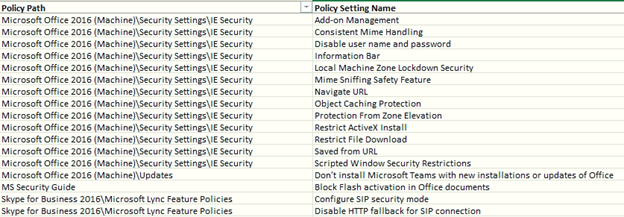
When we download these policies they are split between Computer, Users, category, so sometimes we need to merge it, especially for LoopBack processing (VDI). There are some Community Power Shell scripts, but I do not trust script from the internet – I prefer to use a well known brand like Microsoft. BTW: If you do not trust your Computer Vendor or Microsoft you must change them.
For merging GPO you can use Microsoft Security Compliance Manager (https://www.microsoft.com/en-us/download/details.aspx?id=53353). You can install it on Windows 10.
The process of merging GPO is:
- Create a Backup of GPO that you want to merge (Group Policy Management).
- Run Microsoft Security Compliance Manager
-
Import Policies to Merge
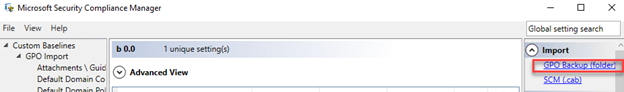
-
Select policy and Select Compare / Merge
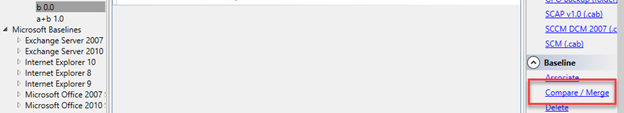
-
Select policy to Merge
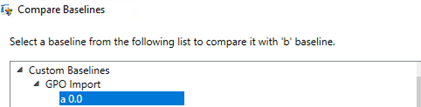
-
Select Merge Baselines
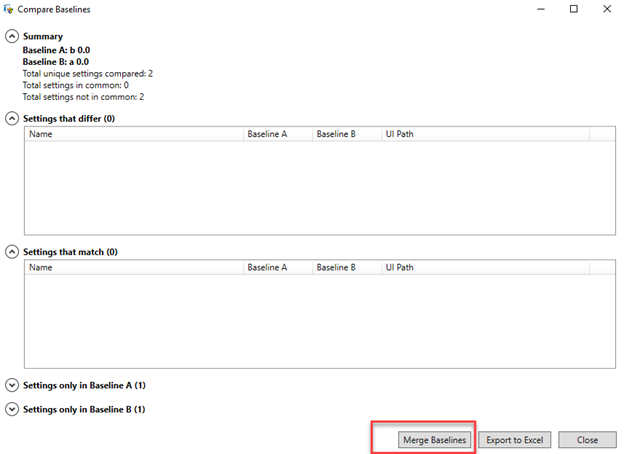
-
Finally, just Export it as a backup and import it to Group Policy Management.
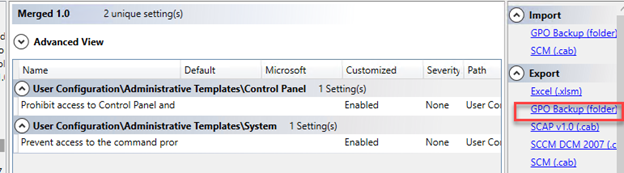
This doesn’t work for Preferences.
Ostatnimi czasy zajmuje się szeroko pojętym bezpieczeństwem. Każdy obecnie mówi o Cloud Security, ale czasami trzeba wrócić do źródeł! W większości dużych firm podstawowym elementem bezpieczeństwa powinna być odpowiednia konfiguracja stacji roboczych i jak ich mamy tysiące to oczywiście GPO. Oczywiście, że GPO pomaga w ogarnięciu świata stacji roboczych i bezpieczeństwa, ale pamiętajmy o bezpieczeństwie – a ile tutaj mamy do powiedzenia – warto zobaczyć do CIS:
https://www.cisecurity.org/cis-securesuite/cis-securesuite-build-kit-content/
Kiedy pobieramy powyższe GPO, są one dzielone na sekcje Computer Settings , User następnie na kategorię. Czasami musimy je scalić, szczególnie w przypadku przetwarzania LoopBack (VDI). Istnieje kilka skryptów Power Shell to robiących, ale w obecnych czasach trudno ufać skryptom z internetu bez szczegłowej analizy, tak więc proponuje skorzystać z Microsoft Security Compliance Manager (https://www.microsoft.com/en-us/download/details.aspx?id=53353). Można go zainstalować w systemie Windows 10.
Proces łączenia GPO to:
1. Utwórz kopię zapasową GPO do scalenia.
2. Uruchom z Microsoft Security Compliance Manager
3. Importuj GPO
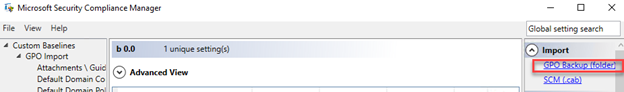
4. Wybierz GPO, a następnie Compare / Merge
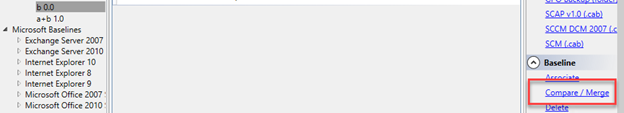
5. Wybierz GPO do scalenia
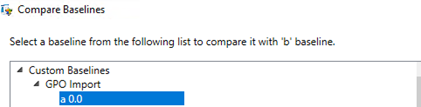
6. Wybierz Mergre Baselines 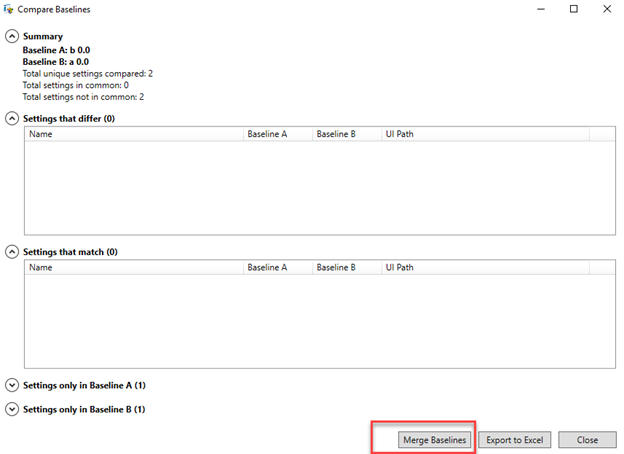
7. Na koniec wyeksportuj GPO jako kopię zapasową i zaimportuj.
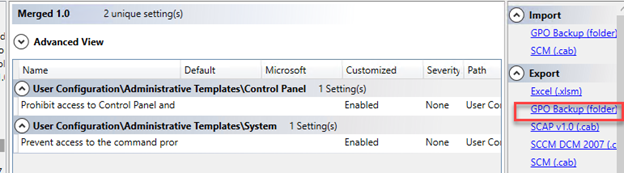
Powyższa procedura nie działa dla Preferences.