Linux Azure Files mount problem
In the case of:
mount error(13): Permission denied
or
mount error(16): Device or resource busy
probably your kernel doesn’t support encryption CIFS, so please Disable “Secure transfer required”
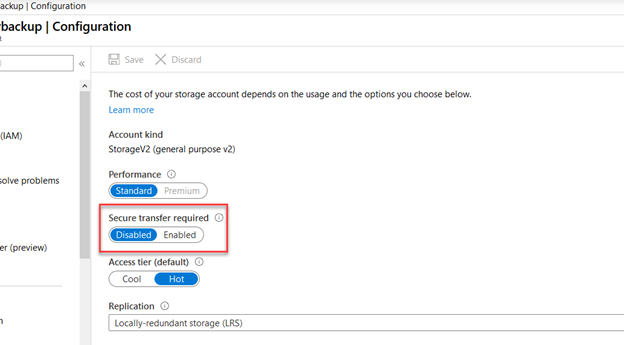
And use this command:
sudo mount -t cifs //STORAGEACCOUNTNAME.file.core.windows.net/SHARENAME /mnt -o vers=2.1,username=YOUR_PASSWORD_ENDING==,dir_mode=0777,file_mode=0777,sec=ntlmssp
An unencrypted transfer is working only in the same region where is your VM.
If you receive something like this:
mount: wrong fs type, bad option, bad superblock on
you need to install cifs:
sudo apt install cifs-utils
Troubleshooter:
https://gallery.technet.microsoft.com/Troubleshooting-tool-for-02184089