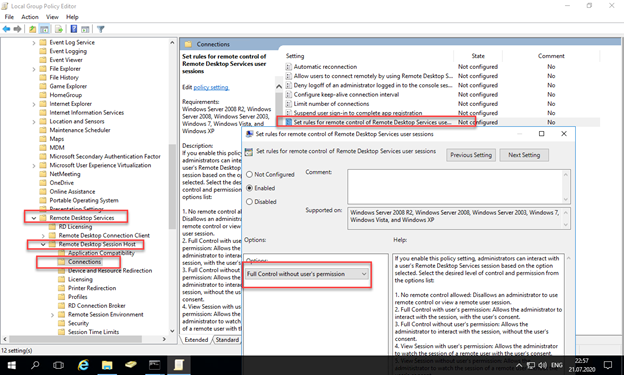Remote Desktop (RDP) – Shadow Session – Podglądanie Sesji
Sometimes we need to see what the user is doing on the remote desktop session. How to do it:
Connect to remote desktop:
Run cmd.exe and issue:
query session
You should see all sessions, like here:
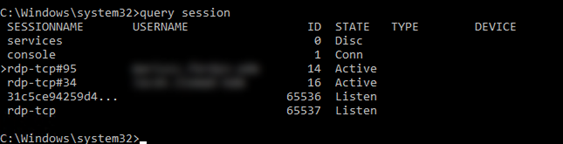
Connect to the session:
mstsc /shadow:session_id
mstsc /shadow:16 /noConsentPrompt – without user prompt about a connection (you must set it in GPO)
mstsc /shadow:16 /control – you can also control the user session.
GPO settings:
Computer Configuration>Policies>Administrative Templates>Windows Components>Remote Desktop Services>Remote Desktop Session Host>Connections
Set rules for remote control of Remote Desktop Services user sessions>Enabled>Full Control with User’s Permission, like here:
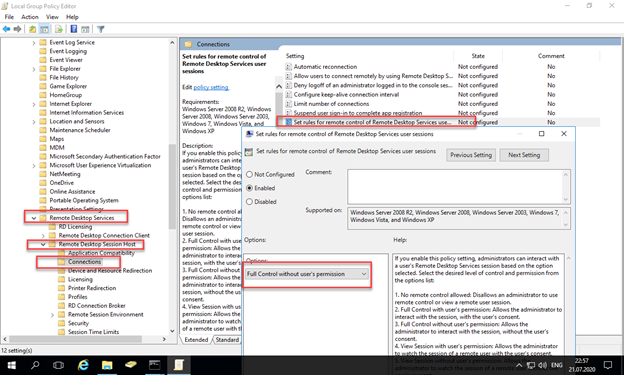
Czasami musimy zobaczyć, co robi użytkownik w sesji zdalnego pulpitu. Jak to zrobić:
Połącz się ze zdalnym pulpitem:
Uruchom cmd.exe i wydaj:
query session
Powinieneś zobaczyć wszystkie sesje, takie jak tutaj:
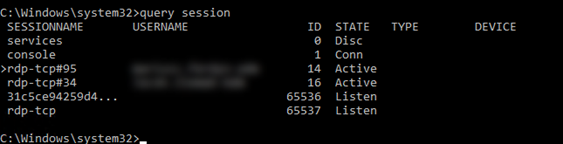
Połącz się z sesją:
mstsc /shadow: id_sesji
mstsc /shadow:16 / noConsentPrompt – bez pytania użytkownika o połączenie (należy ustawić możliwość w GPO)
mstsc / shadow:16 / control – możesz także kontrolować sesję użytkownika.
Ustawienia GPO: