WinSxs – tutaj trzymane są wszelkie aktualizacje – jak go przeczyścić / How to clean WinSXS directory
Jeżeli jeszcze mamy jakieś stare serwery Windows 2008 lub Windows 2008 R2 (ale nie tylko) może się zdarzyć, iż zacznie na nich brakować miejsca. Związane jest to z tym, iż aktualizacje i ewentualnie stare Service Packi wymagają wyczyszczenia. Aby to zrobić bezpiecznie należy uruchomić program cleanmgr.exe. I powinno się nam pojawić coś takiego:

I dalej mamy graficzny interface użytkownika, więc wiadomo co robić. Na serwerach, aby mieć dostęp do programu teoretycznie należy zainstalować Desktop Expirience i zrestartować serwer. Teoretycznie, a to dlatego, że wystarczy wykonać:
Windows Server 2008 R2 64-bit:
copy C:\Windows\winsxs\amd64_microsoft-windows-cleanmgr_31bf3856ad364e35_6.1.7600.16385_none_c9392808773cd7da\cleanmgr.exe %systemroot%\System32
copy C:\Windows\winsxs\amd64_microsoft-windows-cleanmgr.resources_31bf3856ad364e35_6.1.7600.16385_en-us_b9cb6194b257cc63\cleanmgr.exe.mui %systemroot%\System32\en-us
cleanmgr.exe
Windows Server 2008 64-bit:
copy C:\Windows\winsxs\amd64_microsoft-windows-cleanmgr.resources_31bf3856ad364e35_6.0.6001.18000_en-us_b9f50b71510436f2\cleanmgr.exe.mui %systemroot%\System3
copy C:\Windows\winsxs\amd64_microsoft-windows-cleanmgr_31bf3856ad364e35_6.0.6001.18000_none_c962d1e515e94269\cleanmgr.exe.mui %systemroot%\System3\en-us
cleanmgr.exe
If we still have some old Windows 2008 servers or Windows 2008 R2 (but not only), it may happen that there will be a lack of space. This is due to the fact that updates and old Service Packs require cleaning. To do this safely, run the cleanmgr.exe program. And we should see something like this:
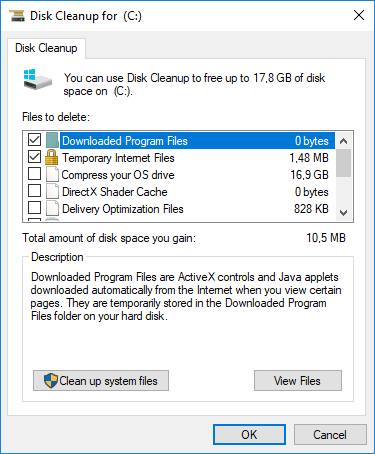
And then we have a graphical user interface, so you know what to do. On servers, to access the program theoretically, you must install Desktop Expirience and restart the server. Theoretically, and that’s because you just can to do:
Windows Server 2008 R2 64-bit:
copy C:\Windows\winsxs\amd64_microsoft-windows-cleanmgr_31bf3856ad364e35_6.1.7600.16385_none_c9392808773cd7da\cleanmgr.exe %systemroot%\System32
copy C:\Windows\winsxs\amd64_microsoft-windows-cleanmgr.resources_31bf3856ad364e35_6.1.7600.16385_en-us_b9cb6194b257cc63\cleanmgr.exe.mui %systemroot%\System32\en-us
cleanmgr.exe
Windows Server 2008 64-bit:
copy C:\Windows\winsxs\amd64_microsoft-windows-cleanmgr.resources_31bf3856ad364e35_6.0.6001.18000_en-us_b9f50b71510436f2\cleanmgr.exe.mui %systemroot%\System3
copy C:\Windows\winsxs\amd64_microsoft-windows-cleanmgr_31bf3856ad364e35_6.0.6001.18000_none_c962d1e515e94269\cleanmgr.exe.mui %systemroot%\System3\en-us
cleanmgr.exe