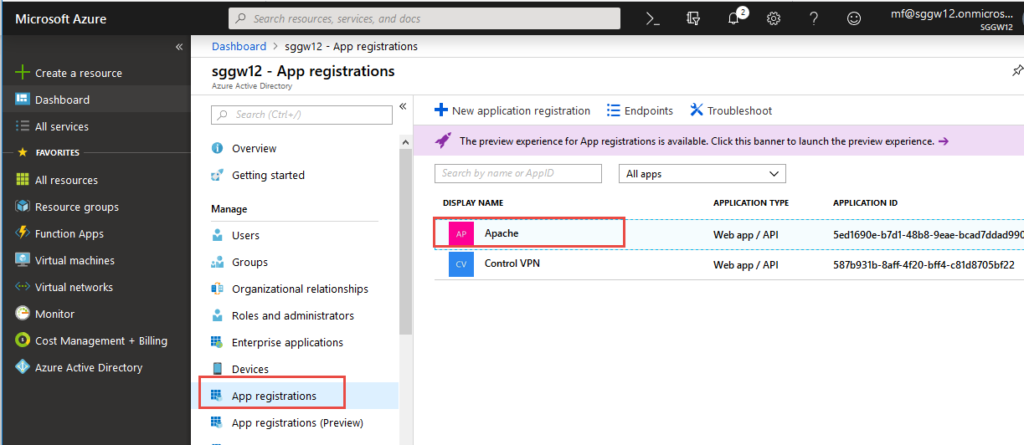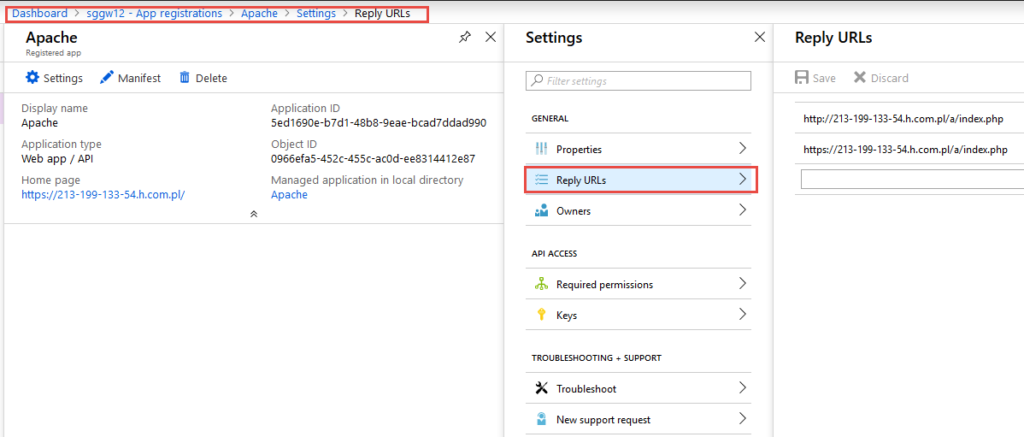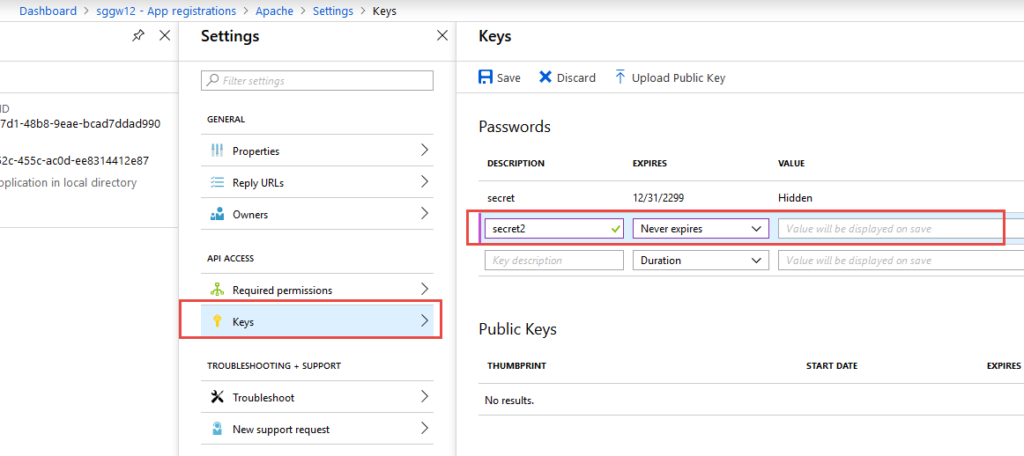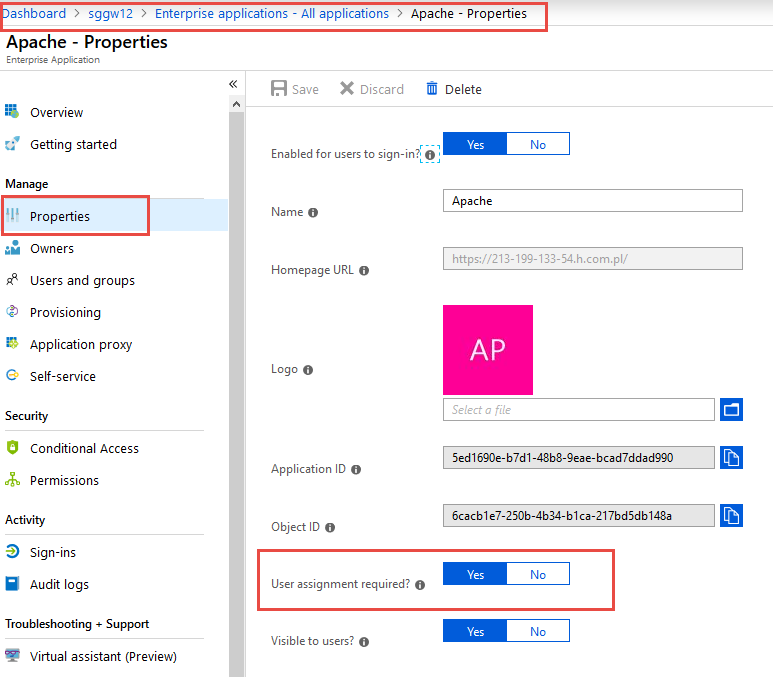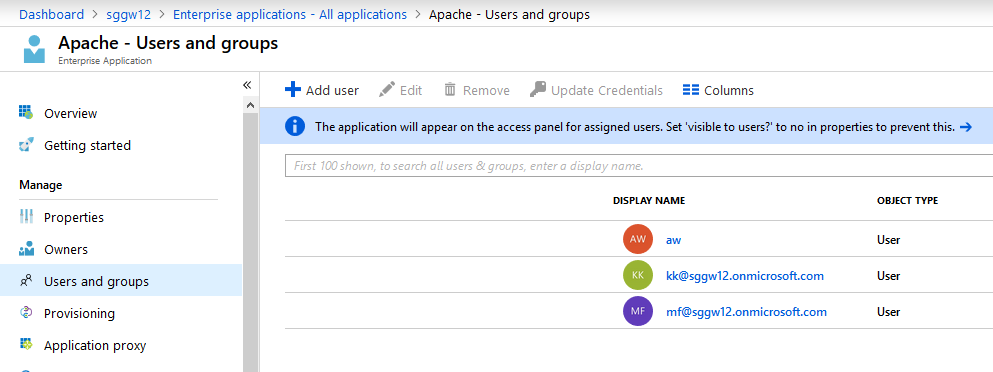Konfiguracja uwierzytelnienia z wykorzystaniem Azure Active Directory w Apache / Apache and Azure Active Directory OpenID – Oauth
Ostatnio nadarzyła mi się konieczność skonfigurowania uwierzytelnienia z wykorzystaniem Azure Active Directory w Apache. Na przykładzie CentOs podaje jak to zrobić z wykorzystaniem OpenID / Oauth.
Instalujemy Apche oraz przykładowe komponenty wykorzystywane do testów:
yum -y install httpd
yum -y install mod_ssl
yum -y install php
yum -y install mc
Startujemy Apache wraz z ustawieniem autostartu serwisu:
systemctl enable httpd.service
systemctl start httpd.service
Do /var/www/html/ wrzucami przykładową stronę w php:
<?php
phpinfo();
?>
Proponuje, zainstalować certyfikat SSL testowy z wykorzystaniem narzędzia http://ssl4ip.westeurope.cloudapp.azure.com/ oraz DigiCert Util, aby wyeksportować .pfx do .cer i .key. Wstawiamy certyfikat dla naszej strony, a następnie w tym samym pliku pośrednie centrum certyfikacji i klucz prywatny do odpowiednich plików:
vi /etc/pki/tls/private/localhost.key
vi /etc/pki/tls/certs/localhost.crt
service httpd restart
Na pierwsze testy włączamy uwierzytelnianie Basic:
cd /var/www/html
touch .htpasswd
htpasswd .htpasswd a
I podajemy hasło np. a
Kreujemy plik .htaccess:
vi /var/www/html/.htpasswd
o treści:
AuthType Basic
AuthName “Azure Active Directory”
AuthUserFile /var/www/html/.htpasswd
Require valid-user
Jeszcze musimy prze-konfigurować Apache, aby akceptował nadpisywanie zmian z plików .htaccess:
vi /etc/httpd/conf/httpd.conf
i zmieniamy wszędzie z AllowOverride none na AllowOverride All, a na koniec restartujemy Apache:
service httpd restart
Od tego momentu powinniśmy wejść na stronę np.: https://213-199-133-54.h.com.pl, gdzie 213.199.133.54 to ip naszego serwera z Apache – wykorzystujemy DNS i certyfikat z http://ssl4ip.westeurope.cloudapp.azure.com/.
Po podaniu loginu ja hasła powinniśmy dostać się do strony. To teraz trzeba prze-konfigurować funkcjonalność, tak aby do tego celu wykorzystywać Azure Active Directory.
Instalujemy pakiet mod_auth_openidc:
yum install mod_auth_openidc
repoquery -l mod_auth_openidc
w pliku (vi /etc/httpd/conf.d/auth_openidc.conf) dodajemy:
OIDCProviderMetadataURL https://login.microsoftonline.com/2f5c0b12-3c26-4d04-9c4f-22b2dc35c /v2.0/.well-known/openid-configuration
# OIDCRedirectURI is a vanity URL that must point to a path protected by this module but must NOT point to any content
OIDCRedirectURI https://213-199-133-54.h.com.pl/a
OIDCCryptoPassphrase random1234
OIDCClientID 5ed1690e-b7d1-48b8-9eae-bcad7ddad
OIDCClientSecret WGxILH2Rk2IgTx5YwYHH7Sxpit4yrUDTQ=
Gdzie:
2f5c0b12-3c26-4d04-9c4f-22b2dc35c – Id Tenant’u Azure Active Directory
https://213-199-133-54.h.com.pl/a – przekierowanie po powrocie – katalog, a nie musi istnieć, ale tutaj wrócimy np. z błędem uwierzytelnienia
5ed1690e-b7d1-48b8-9eae-bcad7ddad – Id Aplikacji z Azure Active Directory
WGxILH2Rk2IgTx5YwYHH7Sxpit4yrUDTQ= – secret – dodany w portalu w danej aplikacji.
Na zakończenie zmieniamy /var/www/html/.htaccess na:
AuthType openid-connect
Require valid-user
I wydajemy service httpd restart i uwierzytelnianie z wykorzystaniem Azure Active Directory już działa.
Możemy skonfigurować, że użytkownik musi mieć nadane uprawnienia, aby skorzystać z danej aplikacji.
Być może wkrótce Video Step by Step jak to wszystko zrobić, gdyż jeden obraz mówi więcej niż tysiące słów – a co dopiero Video.
Recently, I have to configure authentication using Azure Active Directory in Apache. How to do it using CentOs 7.5 using OpenID / Oauth.
First step is to install Apache and some other components:
yum -y install httpd
yum -y install mod_ssl
yum -y install php
yum -y install mc
Start Apache and set it to autostart:
systemctl enable httpd.service
systemctl start httpd.service
Put to /var/www/html/ sample webpage:
<?php
phpinfo();
?>
I suggest installing a test SSL certificate using the tool from http://ssl4ip.westeurope.cloudapp.azure.com/ and DigiCert Util to export .pfx to .cer / .key. We insert the certificate for our site and then in the same file the intermediate certificate and the private key to the appropriate files::
vi /etc/pki/tls/private/localhost.key
vi /etc/pki/tls/certs/localhost.crt
service httpd restart
At the beginning lets test with Basic Authentication:
cd /var/www/html
touch .htpasswd
htpasswd .htpasswd a
and provide password.
Please create .htaccess file:
vi /var/www/html/.htpasswd
with:
AuthType Basic
AuthName “Azure Active Directory”
AuthUserFile /var/www/html/.htpasswd
Require valid-user
Please reconfigure Apache:
vi /etc/httpd/conf/httpd.conf
replace everywhere from AllowOverride none to AllowOverride All, and restart Apache:
service httpd restart
From that moment, we should go to the site, for example: https://213-199-133-54.h.com.pl, where 213.199.133.54 is the IP of our server with Apache – we use DNS and the certificate from http: // ssl4ip. westeurope.cloudapp.azure.com/.
After entering the login password, we should get to the site. It is now necessary to reconfigure the functionality so that Azure Active Directory can be used for this purpose.
Please install mod_auth_openidc:
yum install mod_auth_openidc
repoquery -l mod_auth_openidc
Add to /etc/httpd/conf.d/auth_openidc.conf:
OIDCProviderMetadataURL https://login.microsoftonline.com/2f5c0b12-3c26-4d04-9c4f-22b2dc35c /v2.0/.well-known/openid-configuration
# OIDCRedirectURI is a vanity URL that must point to a path protected by this module but must NOT point to any content
OIDCRedirectURI https://213-199-133-54.h.com.pl/a
OIDCCryptoPassphrase random1234
OIDCClientID 5ed1690e-b7d1-48b8-9eae-bcad7ddad
OIDCClientSecret WGxILH2Rk2IgTx5YwYHH7Sxpit4yrUDTQ=
Where:
2f5c0b12-3c26-4d04-9c4f-22b2dc35c – Azure Azctive Directory Tenant ID
https://213-199-133-54.h.com.pl/a – redirection on the return – a directory, does not have to exist, but here we will return, eg with an authentication error
5ed1690e-b7d1-48b8-9eae-bcad7ddad – Application ID from Azure Active Directory
WGxILH2Rk2IgTx5YwYHH7Sxpit4yrUDTQ= – secret – added in the portal in the given application.
Modify /var/www/html/.htaccess to:
AuthType openid-connect
Require valid-user
And we release service httpd restart and authentication using Azure Active Directory is already working.
We can configure that the user must be granted permission to use the application.
Maybe soon I will record Step by Step Video how to do it.
Some screenshot / Kilka obrazków poglądowych: