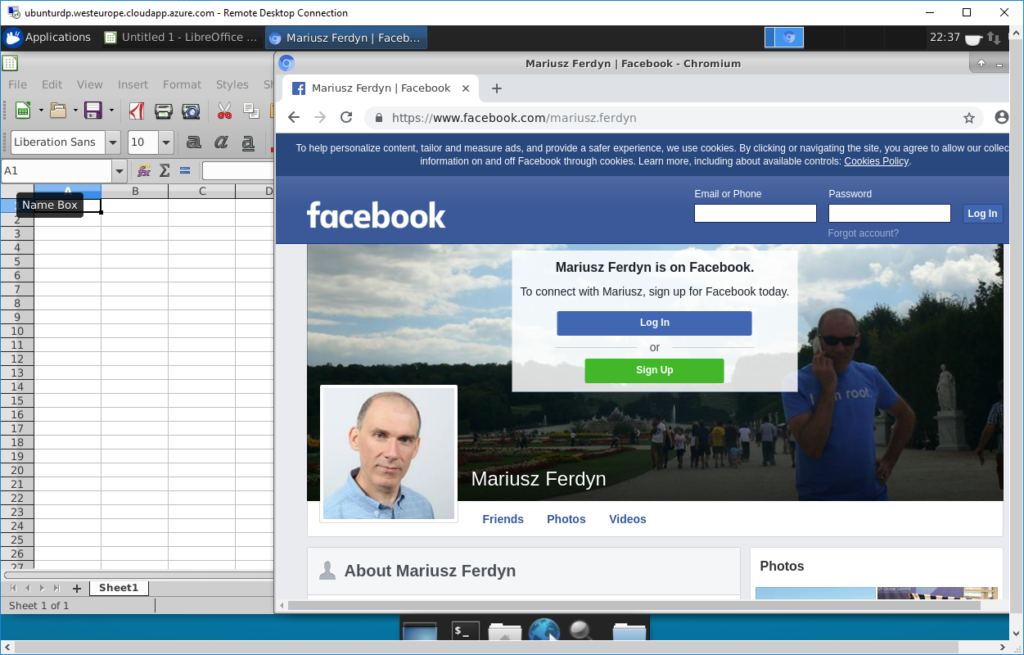Remote Desktop to Linux
Na co dzień, na komputerze desktop pracuje używając systemu Windows – czasami jednak potrzebuje oprogramowanie, które działa (np. bezbłędnie) tylko na linux. O ile oprogramowanie to działa w powłoce (shell), wystarczy dostęp do dowolnego systemu Linux poprzez SSH i uruchomienie oprogramowania. Gorzej, gdy potrzebujemy Graficznego Interface Użytkownika (GUI). I tym razem Azure może przyjść nam z pomocą – wystarczy wdrożyć, np. Ubuntu 18.10 i następnie wydać następujące polecenia:
apt-get -y update
apt-get -y install tasksel
tasksel install ubuntu-desktop
apt-get -y install xrdp
systemctl enable xrdp
service xrdp stop
echo xfce4-session >~/.xsession
service xrdp start
service xrdp status
Od tego momentu możemy z Linux połączyć się graficznie za pomocą oprogramowania Remote Desktop.
Usually I am using Windows based desktop Sometime I need to run software that works (without errors) only on Linux. If the software works in the shell, all you need is access to any Linux system via SSH and run the software. Worse, when we need Graphical User Interface (GUI). Using Azure we can launch for an example, Ubuntu 18.10 and then issue the following commands:
apt-get -y update
apt-get -y install tasksel
tasksel install ubuntu-desktop
apt-get -y install xrdp
systemctl enable xrdp
service xrdp stop
echo xfce4-session> ~ /.xsession
service xrdp start
service xrdp status
From that moment, we can connect graphically with Linux using the Remote Desktop software.